Its not about how many article that you post on your website or blog each day to result top in Search Engine Result Page, its all about how much quality that your content has, for that blogger's spend several hour's online to post a quality content. But what if you (or) someone who have privilege to access your account has deleted your blog post accidentally, your hour's of work turned nothing.

When you delete an e-mail its quite
possible to recover from the Trash folder unless deleted
permanently, but by default blogger interface doesn't have any such folder to
recover the deleted post. so recovering the data back to blog turned complex,
but actually its easy to retrieve back if you know the trick.
How to restore deleted post back to blog ?
Google search engines crawl article posted frequently, index them and saves a cache version of the page, and keeps on updating it. we have numerous possible choices to retrieve it back.
How to restore deleted post back to blog ?
Google search engines crawl article posted frequently, index them and saves a cache version of the page, and keeps on updating it. we have numerous possible choices to retrieve it back.
- With Google Cache
- Draft Post
- Feed Burner
- Way2back machine
1. Recover deleted blog post with "google cache"
Whenever a blog article is posted, often search engine will make a cache version of the page, which will be updated in a regular time interval, which has all the information about the particular URL last appeared on site before deletion.
To find the deleted blog post Url:
- Type site:yourblogname.blogspot.com in google search engine.
- (Note: if you know the url simply type cache:yourblogurl in search page or address bar directly to open cache version)
- The above search query(site:yourblogname.blogspot.com) will list all the blog post indexed by google, select the blog post from the list. (or else)
- If you know the title of the deleted blog post type the query something like this
- [site:yourblogname.blogspot.com title name] this query will filter serach result.
- Click the drop down below search title and click cached to open the page in cache version.

5. Open the deleted page/post in cache version.
Publishing the cache version of deleted blog post/page:
You can simply copy the post and re-publish it, but you cannot get the traffic and comments that you receive for that particular post back. so to get the actual blog post traffic and comments back try posting it with the blog url.
- Press ctrl+u (or) right click and select view source at cache version of the page.

2
· At the source window press ctrl+f and
type postID something like this postID=4950781826288432010' Note it down.
3
· Now go to blog dashboard of the blog post
which you want to recover. (Note: Since you can create maximum of 100 blogs per
account, each blog that you create has unique blog ID)
4
· Open any published post (or) open new post
and click edit option to open post editor.
5.
· Replace the
post ID that you find on the browser bar, with the deleted post ID that you
noted down at step 2.
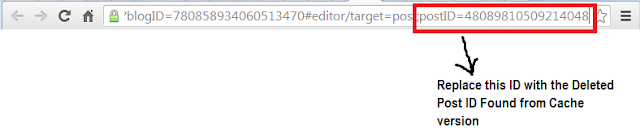
- Press Enter key, and the post editor will display the deleted post content in it.
- Now click publish button, to make the deleted blog post to re-appear live on internet.
2. Recover Deleted Unpublished Draft
Post
Unless or
until you clear the browser history it is easy to get back your deleted draft
post.
- Look up into your browser history (or)
- Type blogger on address bar it will list some recently visited blogger sites.
- Open all the address to find the draft post.
3.Retrieve removed blog post with
feed burner
whenever you create and
publish post on blogger the feed burner associated with it will automatically
create a version of your blog post. To retrieve the blog post simply
visit the feed address and there you will find all your feeds listed.
Note: If you have set your blogger
feed settings to Allow blog feed to "Short and
Until Jump Break", it may be impossible to retrieve the deleted
blog post with feeds.
4.Way Back Machine - Web Archive
Blogger will remove URL
from its cache version that were dead for 90 day's, but we have another crawler
called "way back machine" just like google crawler, this crawler also
crawls and saves cached file in its database.
- Simply visit https://archive.org/
- Enter the url into search field and click browse history.
- It plot's the dates of the url crawled last.
Hope you find it useful, and do comment below if
you have any queries related to the content.




