The first and most likely possibility is that there are several USB options on your phone and you need to select the correct one that disables the SD card within the phone to make it available to the computer. It may also be necessary to install some utility software on your computer to communicate with the phone properly, although for mere SD card access, this is over-kill.
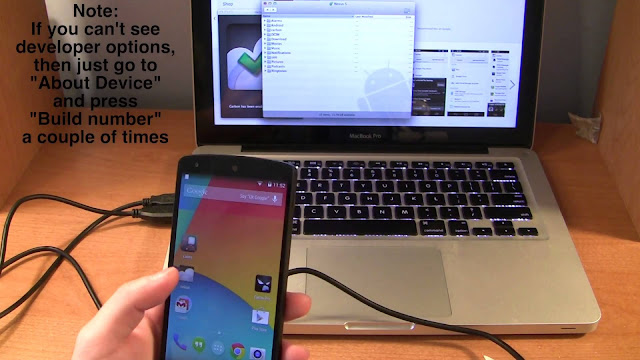
The second possibility is that you may be using a charge-only cable which doesn’t have the data lines inside the cable.
If you don’t have the original manual for the phone, do a search on “Brand Model User Manual PDF” and you should be able to download it to your computer so that you have the proper information on how your phone connects to the computer.
In sheer desperation, you can always power off your phone, remove the SD card (unless it’s an Apple or Samsung) and read the files from the SD card through a USB adaptor into your PC.
Solution 2
Go to “settings” and
find “about device”. Tap on build number few times until you see
“Developer Mode Has Been Turned On”, then go to “developer options”,
make sure the USB debugging checkbox is ticked. Try to connect the phone
to the PC now…
If this doesn’t do anything, find another cable…




