
To avoid this, you should regularly update your password and keep your security settings tight. Not just on Facebook; on all of your online accounts!
Once it’s too late, however, you must act fast. The most important thing is – don’t panic! You canregain access to your account.
How Do You Know Your Facebook Account Was Hacked?
First of all, how do you know your Facebook account was hacked if nothing obvious changed…yet? If a hacker managed to get into your account, they will leave a trace.Go into your Facebook account and click the arrowhead in the top right to expand a menu. From the menu, pick Settings and go to Security and Login or just use this direct link.
At the very top, you’ll see a list of devices from which you’ve most recently logged into your Facebook account and when they were active.
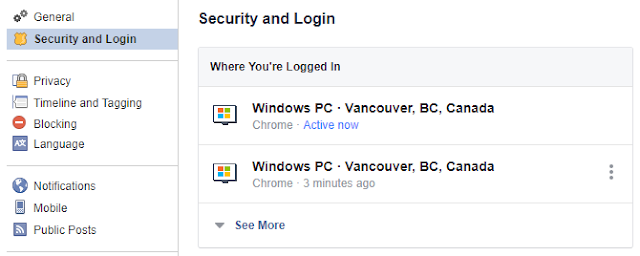
Click See More to expand that list and review older sessions. If you spot any suspicious activity in your logins, here’s what you need to do, in the following order…
1a. Change Your Password
In case the hacker hasn’t changed your password, you got lucky! This is the time to update your password before you log out suspicious sessions (you don’t want to alert the hacker). If it’s too late, head to step 1b.Under Settings > Security and Login, scroll down to Login and click Change password. Enter your current password, set a strong new password (use a password manager), and click Save Changes.

After changing your password, scroll back up to Where You’re Logged In. Either Log Out of individual sessions by clicking the three vertical dots or click the Log Out Of All Sessions option in the bottom right after expanding the list. Do this only if you’re sure you can log back in.

We recommend logging out completely, provided your contact details and security settings are up to date. You don’t want to jeopardize your means of logging back in! If you’re unsure, manually log out all recent sessions that seem suspicious.
From here, proceed to step 3 if you think that your account was abused.
1b. Reset Your Password
If the hacker did change your password and you can no longer log int your Facebook account, act quickly!Try to regain access. There is a Forgot your password? link underneath the Facebook login.

It will let you retrieve your password in several different ways. First, you’ll have to Find Your Account. You can either enter the email address you used to register with Facebook or any other secondary email address you added, as well as your phone number.

If Facebook can find your account, you can choose how to Reset Your Password.
In my case, Facebook offers me to send a recovery code to any of the email addresses I added to my account. I highly recommend that you specify multiple backup email addresses. Remember that you must keep those accounts equally secure, at least by using a strong password and ideally by enabling two-factor authentication.

Use the No longer have access to these? link if that’s the case. Facebook will ask how they can reach you to verify your identity. This can take a while.
If you believe that the person who has access to your account has been abusing it, proceed to step 2.
2. Report Compromised Account
If your account wasn’t simply hacked, but is sending out ads and spam to your friends, you must report it as compromised.
You can also use this in case you lost access to your account by means of a hacking attack. Facebook will help you recover access to your account.
3. Remove Suspicious Applications
Oftentimes, it’s not an evil person that randomly hacked your account. More likely than not you granted access to a malicious application which subsequently hijacked your account.To remove suspicious applications, go to Settings > Apps and go through the list. Be sure to Show All, hover over applications you’d like to remove, click the X, and confirm by clicking Remove.

Alternatively, click the Edit icon and change the app’s permissions, which includes options like app visibility, access to your personal information, and actions it can do.

4. Do Damage Control
After doing everything you can to regain control over your hacked Facebook account and preventing further damage, inform your friends about what is going on.This is a precautionary step, in case the hacker has been abusing your account. If you presently can’t access your account, contact your Facebook friends through other social networks, by email, or have a mutual friend inform them via Facebook.
Bonus: Improve Your Facebook Privacy and Security Settings
Once you’re back in control, we highly recommend that you review your Facebook settings.
Under Settings > General, update your contact details, add additional email addresses or mobile phone numbers you have access to.
Head to Settings > Security and Login to set up extra security measures, including alerts about unrecognized logins, two-factor authentication, and choose 3 to 5 trusted friends who can help you to recover your account should you get locked out.
Under Settings > Privacy, choose the privacy settings you’re comfortable with. We recommend letting only friends see your future posts and retroactively limiting visibility of past posts.
Note that the single most important security feature you can enable on any of your accounts is two-factor authentication. We strongly recommend that you lock down all services that offer this feature.
How Do You Keep Your Facebook Account Safe?
Once you get hacked, you’re forced to learn about all the mistakes you made. And hopefully, you’ll never make them again. This is the time to learn about social engineering attacks and how to protect yourself. Hackers never stop evolving.
Did you ever get hacked? What did you learn and how do you protect your Facebook and other accounts now? Please share with us in the comments. And if this article helped you, we’d much appreciate it, if you shared it with your friends!




You guys have surpassed my expectations! James is seriously amazing and is doing everything to help my Fiancé and me, in1weeks my credit score went up 700 points and I can only imagine what is to come. Thank you for the excellent customer service and doing exactly what you all have set out to do! NO GIMMICKS OR BS with you guys.They carry out any kind of hacks You can reachout to them via Hackintechnology@gmail.com +16692252253
ReplyDelete