To fix Unknown Baseband Version error on your android device, simply backing up and restoring your EFS folder can solve the problem. The EFS folder can be found using any file manager app.But, backing it up and restoring it is a different task. Follow the steps below:
HOW TO BACKUP AND RESTORE EFS DATA/IMEI ON ANDROID
EFS stands for Encrypting File System, it deals with all the networking and communication of your android. The error that most people make is that they are installing custom ROM without backing up their EFS folder.
>Enable Debugging mode on your handset -Settings >Developer Options>USB debugging“checked”
>Connect your Samsung Galaxy to the Computer
> Download EFS Professional v2.0
>Extract and run EFS Professional.exe
>Click EFS Professional
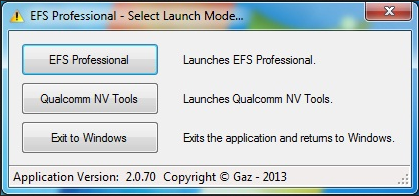
>A new window should appear with more information. It will show you that it has found your device and it’s all set, proceed
>Head over to the backup Tab
>Make sure all the partition is checked at the left and your device filter is recognized
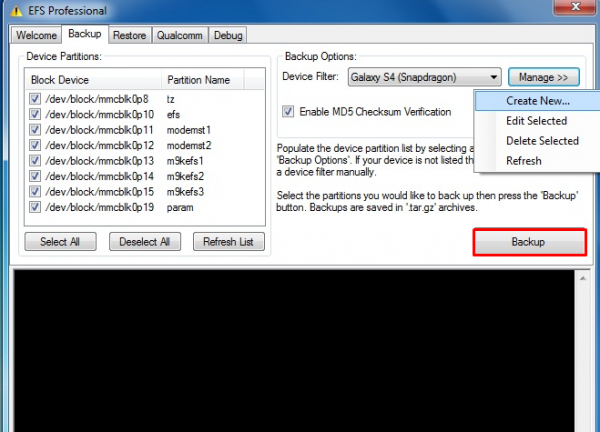
>Hit the Backup Button, To Backup Your EFS Folder
>It’s not finished yet. It’s now the time to restore it to fix unknown baseband.
>Just navigate to the restore tab and hit restore button.





