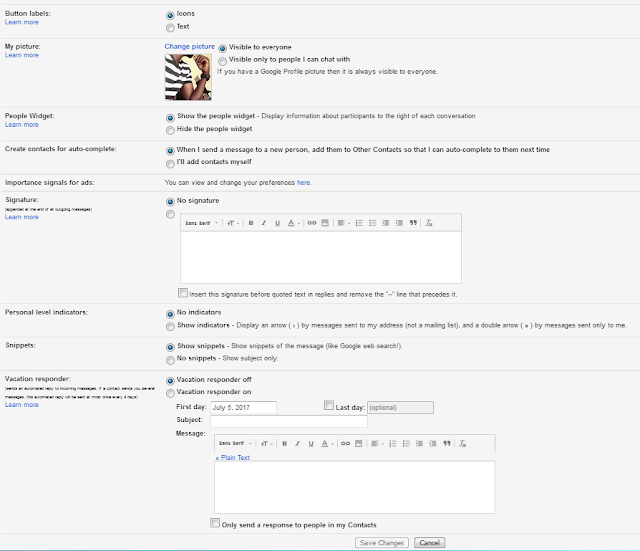Set up your vacation reply
- Open Gmail.
- In the top right, click
 Settings.
Settings.
- Scroll down to the "Vacation responder" section.
- Select Vacation responder on.
- Fill in the date range, subject, and message.
- Under your message, check the box if you only want your contacts to see your vacation reply.
- At the bottom of the page, click Save Changes.
Note: If you have a Gmail signature, it will be shown at the bottom of your vacation response.