
Many of you may have come across a situation of adding many friends at once and still those requests are pending. Canceling them individually could be a slightly tedious task, but with some of below tricks, you do it at once. Just remember if you add many friends continuously, Facebook may ban your account temporarily or permanently.
Just go to Facebook.com, Login with your details.
Now go to,
https://m.facebook.com/friends/center/requests/outgoing/#friends_center_main
It will display all your pending sent requests.
Open "Inspect" by Right click on the same page.
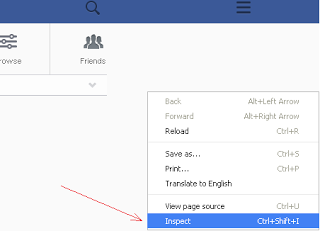
Now Go to "console" in top tabs and hit below script.
javascript:var inputs = document.getElementsByClassName('_54k8 _56bs _56bt');
for(var i=0; i<inputs.length;i++) {
inputs[i].click();
}
That's all, all your requests open on that page will be deleted.
(Note: Just ensure to scroll down till all list gets over, this will delete all open requests on the page)
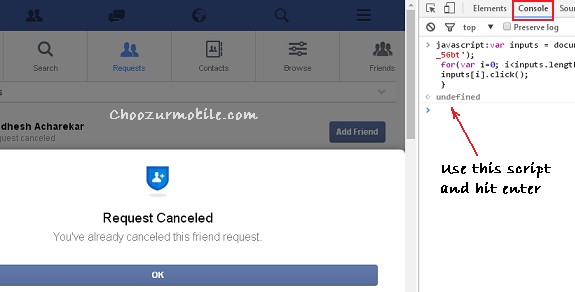
Just close the page, again go to same page after some time, and repeat the process.

Firstly Log on to your FB account before proceeding any of below methods.
Solution 1
Go to privacy option in upper right corner and go to "who can see my stuff?”
Go to User Activity Log.
The activity log is separately available on top of the FB page as well. Expand the left side pane by clicking “More”.
Click on Friends > All incoming and outgoing requests will be displayed in chronological order.
Hover on the tab available in front of person's profile and select the cancel request option.
Solution 2
Go to Account Setting by clicking Gear icon at the top right of your FB page.
In General account setting, click "Download a copy of your Facebook data"
For big file size, FB will display a message as Start My Archive. Click it and FB will confirm an email sent for the downloading archive file.
After confirming an email click link inside to get download copy. FB will also ask your password to proceed, just confirm it once.
Wait till download completes.
Unzip the file if it is in zip format. There will be three folders and one .htm file.
Open HTML folder and double click on friends (it is .htm file). It will be opened in a browser.
Just go to pending friends requests and all friends requests, removed friends and subscribers will be displayed on the page.
Simply cancel all the pending requests.




You guys have surpassed my expectations! James is seriously amazing and is doing everything to help my Fiancé and me, in1weeks my credit score went up 700 points and I can only imagine what is to come. Thank you for the excellent customer service and doing exactly what you all have set out to do! NO GIMMICKS OR BS with you guys.They carry out any kind of hacks You can reachout to them via Hackintechnology@gmail.com +16692252253
ReplyDelete