- The touch screen stopped working on Android cell phone and doesn't respond to any taps;
- Touch screen doesn't respond correctly, for example, when you tap "j", you get "b";
- Touch screen lags.

Touch Screen Not Working for No Reason: How to Fix?
If your touch screen doesn't experience any physical damage but suddenly stops respond to your touch, this may be caused by software issues.
1. Restart Android Device
Before rushing into any other troubleshooting procedure, restart your Android phone or tablet to fix software glitches that may prevent the screen from functioning. To restart android device with touch screen not working:- Press and hold the power button until the screen becomes black;
- After 1 minute or so, hold the power button again to power on the device.
2. Remove Memory Card & SIM Card
Sometimes, faulty memory card or SIM card should take the blame. Therefore,- Power off your device (keep holding power button if the screen is totally unresponsive);
- Remove back cover of your Android device and take off memory & SIM card;
- Reboot the device and see if the problem is gone.
3. Put Device in Safe Mode
Corrupted or troublesome third-party apps could also cause touch screen problem on Android phone or tablet. Under the safe mode, all third-party apps that you download will be disabled. So if the touch screen works well in safe mode, then you should uninstall some of the third-party apps, especially those that were installed recently before the touch screen problem starts.- Power off your Android device;
- Long press power button to reboot the device;
- When you see the Samsung, Nexus, LG or other brand logo, release power button and hold down Volume Down button;
- Release Volume Down button when the device boots up with a Safe mode indicator on the bottom left corner.
- Hold power button until the power options menu appears;
- Long-press the Power Off ;
- When you see the message whether to reboot your device into safe mode, tap "OK".
4. Factory Reset Android Device in Recovery Mode
If the touch screen is completely unresponsive, factory resetting the device in Recovery Mode may help. However, this will delete all data in your Android device, including downloaded apps, photos, messages, contacts, etc. Therefore, use this as the last resort and if possible, have a backup to your Google account beforehand.The steps to enter recovery mode are different for different Android models. Here are the ways to boot into Recovery Mode for some popular models: Samsung Galaxy, HTC One, Nexus, LG G, Moto Droid.
Note: If the touch screen is still unresponsive even after a factory reset was performed, please move to the following methods to fix phone screen.
5. Calibrate Touch Screen on Android with Apps
There are apps in Google Play Store that can calibrate your phone/tablet touch screen and improve its accuracy and responsiveness. These apps are especially helpful if your touch screen respond too slow or inaccurately. Type "touch screen calibration" on the search bar in Play Store and you should get quite a few results. Read the reviews carefully before download.Touch Screen With Physical Damage: How to Fix?
If your phone or tablet has been dropped, smacked, water damaged, the touch screen could be damaged and thus stop working. Before replacing a new touch screen, try these free tips first.
1. Test Touch Screen on Android Device
A diagnostics test of the touch screen won't fix the problem but it helps to identify which areas of the screen is truly unresponsive. To access the diagnostics tool, you need enter specific code in phone dial. And the codes differ for Android devices of different manufacturers, models, OS versions. Here are some codes that are commonly used:- *#7353# : most Android smartphones, especially Samsung;
- *#*#3424#*#*: most HTC device.
- *#*#7378423#*#*: most Sony Xperia smartphones.
- *#0*# : Motorola device.
For example, here is how I test the touch screen on my Samsung Galaxy S4 on Android 4.0.
- Open phone dial;
- Type *#7353# to enter diagnostics tool menu;
- Choose TSP Dot Mode or TSP Grid Mode, which are used to test touch screen;
TSP Dot Mode will shows small dots as you tap on the screen while TSP Grid Mode allows you to test every spot of the screen in grid overlay.
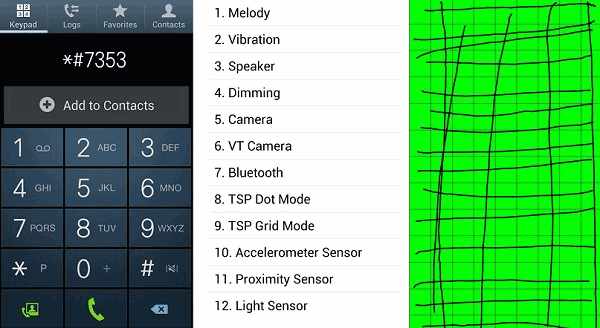
2. Knock the Touch Screen
If the device has been dropped or smacked, the digitizer cable could be loose and thus touch screen doesn't respond. If this is the case, you can fix it by gently knock on every corner of the touchscreen for a few times. The method has been proved effective by many users.
3. Fix Water Damaged Touch Screen
In many cases, touch screen stops working after the device experience liquid damaged. There is still a ray of hope that your touch screen will be back to normal if you fix the water damaged Android device with four do's and don'ts.Touch Screen is Non-Responsive: How to Protect Data?
No matter why your touch screen is not working now, only if it has enough battery and the buttons can work, you can try this way to protect data before fixing the unresponsive screen.
What should you do before backing up the data?
1. Install a tool called Broken Android Data Extraction.

2. Prepare a USB cable which can get your phone connected to PC.
Now, just check how I fix my phone touch not working with the help of USB cableWay to Protect/Save Data If Touch Screen is Non-Responsive.
Step 1. Launch the homepage of the program and then move to "Broken Android Data Extraction". Then click "Start" to select the corresponding model of your device, e.g.: S6, SM-G920F.
Step 2. Follow the guide and put the Android phone into download mode with pressing some buttons. After entering download mode, the program will download a recovery package and repair the device.
Step 3. When the repairing is done, your phone data will be scanned out. Waiting for several minutes, all the exsiting data can be saved with "Recover" button.
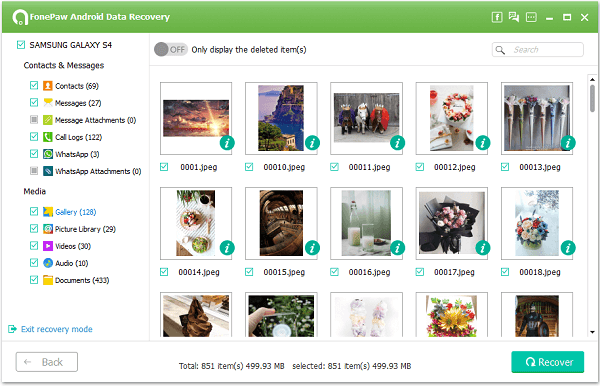
In fact, we may meet with many cases about touch screen, even though you use different phone models, like:
- Nexus touch screen not working;
- Samsung screen no response;
- LG frozen screen
If you find other fixes useful for unresponsive touch screen, post it to share with us below. It will help others who are experiencing the same problem.



