
But boycotting the social network means either deleting your profile altogether, or deactivating it for some time. And whether you like it or not, Facebook account also lets you sign in to websites, services and apps such as Instagram, Messenger and more. By ditching Facebook, you will not only lose access to these services, but also have to sacrifice on losing access to your family and friends on the social network.
Thankfully, there is an easy way to ‘Delete Facebook’ without actually deleting your account. No, you can’t stop Facebook from collecting your data and making money, but you can still remove some of your sensitive data from the social network. To do this, you’ll have to limit Facebook apps from collecting your data. These apps can be anything from games to the ones that let you add filters and frames to your photos and more. Below are some tips shared by the Electronic Frontier Foundation that will help you keep your private data safe.
Disable Facebook login on third-party apps and sites
Well, wherever possible, I use Facebook login to access third-party sites. So instead of creating a new account and going through sign-up process on websites, I use ‘sign-up / sign-in using Facebook’ to ease the process. But, if private data safety is important, I think we’ll have to give up on this flexibility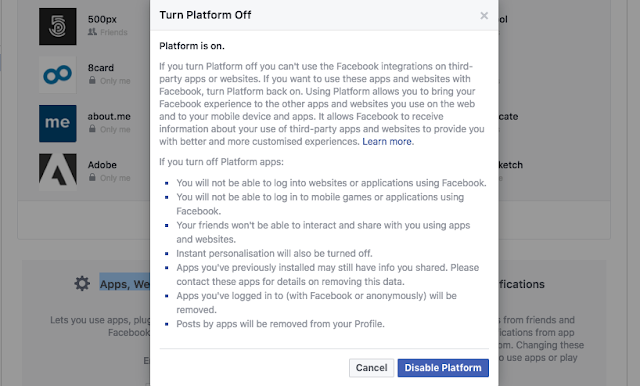
To do this, head over to Settings on Facebook, followed by Apps in the left column, and then click on Apps, Websites and Plug-ins. Here, click on edit, and then click on Disable Platform.
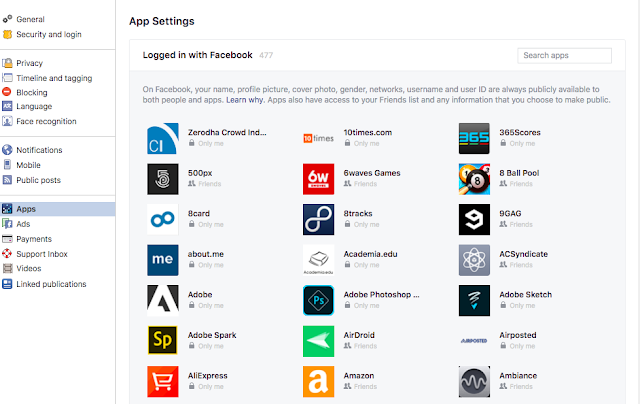
On the same page, there is an option called App Settings, which shows you what all the sites on which you have logged in or connected using Facebook. Just click on the ‘X’ on the right corner of these apps, and only keep the ones you really want.
Control apps and websites from accessing your information
The other way to go about safeguarding your private data is to control websites and apps from accessing your private information. By default, apps and services can access information such as your bio, birthday, posts on your timeline, education and work, app activity, current location, hometown, family and relationship, and more.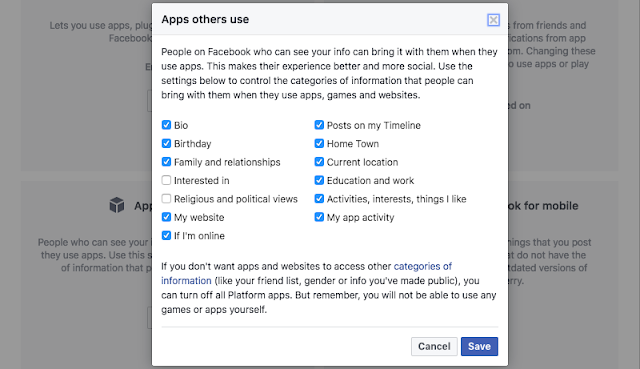
To control what data you share, you can head over to Settings on Facebook, followed by Apps in the left column, and then click on Apps others use. Here, you can untick the boxes depending on the data that you don’t want to share with others. Ideally, we’d recommend deselecting everything from the list and saving it.
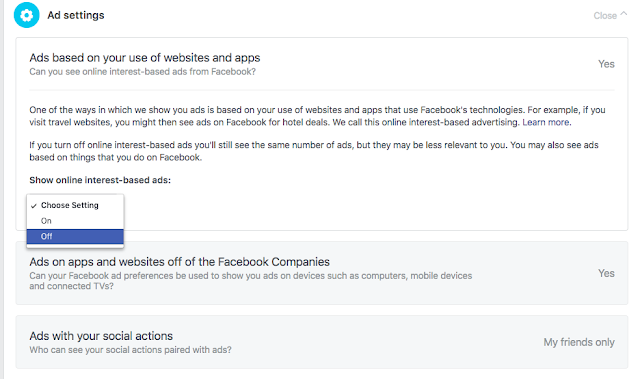
Disable ad settings
Finally, head over to Settings on Facebook, followed by Apps in the left column, and then click on Ads. Here, you need to turn off Facebook’s ability to collect your data from other websites that you visit.By doing this, Facebook won’t be able to track what websites you’re visiting and the products that you’re looking for. Thus, you will no longer see relevant ads promoting products and services you searched for.
On the same page, you have a tab called your information such as your relationship status, your employer, job title and education among others. Toggle the button to turn these off, which will block Facebook from sharing your data with advertisers
In addition to the above steps, also ensure that you keep your Facebook activity to the minimum. This way, Facebook and others will have a tough time collecting your personal data, and targeting you with ads.



