
An IP address is your unique identifier on the web; you can think of it as your digital fingerprint. Governments and internet service providers (ISPs) can track all your online activities and trace them back to you by looking up your IP address. Even your approximate physical location can be looked up by anyone or any website if they know your IP address. In this blog, we’ll tell you how to change IP address in 30 seconds!
Below, there’s a video on how to change IP addresses if you prefer to see it in action!
IP Addresses Explained
IP stands for Internet Protocol, which is a framework governing the activity on the internet. It enables two-way communication by assigning unique numerical internet protocol addresses to each device connected to the world wide grid that we call the Internet.An IP address consists of two parts: a network ID (think of it as your neighborhood) and your device’s host ID (think of it as your exact street address). Thanks to IP addresses, computers around the world can communicate with one another. They let internet service providers differentiate your device from the billions of others connected to the web.
In essence, the functions of IP addresses are to locate and identify you online, making sure your device can communicate with the sites or content you’d like to access.
Why You Should Change IP Address
While you’re casually browsing the web or interacting on social media, you might not be aware of who is watching you. ISPs can monitor all your online activities – and worse, as we’ve seen with some US internet providers, they may monitor your data for advertising purposes without your consent. As stated by the Electronic Frontier Foundation, governments even have a record for using IP addresses as a foundation for legal raids of people’s homes!Here are a few more reasons why you should change IP address:
- Keep Your Details From Nosy Governments
- Governments around the world monitor their citizens’ internet usage to track them. Over the past few years, there has been a lot of exposure in the news about how agencies such as American NSA and British GCHQ have been spying on people all over the world.You can prevent online tracking by hiding your IP address restricts a government’s ability to snoop around in your personal information.
- Anonymity and Privacy
- With a hidden IP address, your location can’t be tracked, and no one will be able to see what you’ve been up to online – all because they can’t tie any of your activity to you!
- Unblock Websites
- Websites use your IP address to determine your location, allowing them to restrict content if you’re surfing from a country where their services are unavailable. By simply changing your IP address to the country whose content you’d like to access, you can overcome geo-restrictions and stream all movies, shows, sports and music just as if you were there!
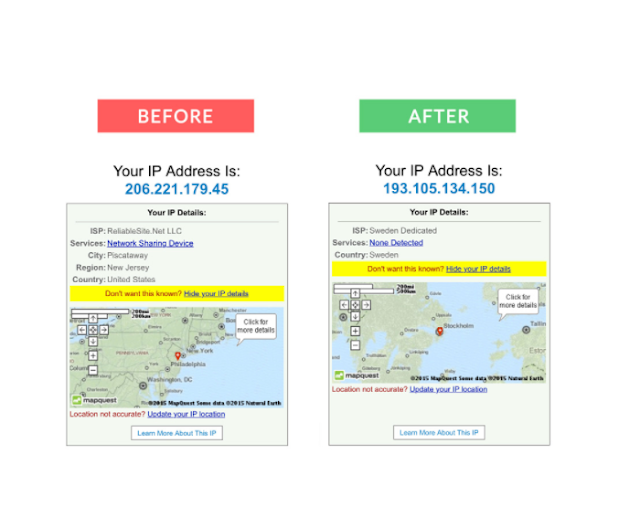
Without a VPN, anyone can see your location and your private data is at risk.
With a VPN, you can change IP address, and no one can snoop into your data and you can access any geo-restricted website.
Why Not Just Use A Proxy?
Many people use proxies to gain access to restricted sites, without realizing that they still have the same IP address and their online activities are still completely traceable. You even give the potentially dishonest proxy operator unrestricted access to all of the information you transmit through their servers! That’s why we recommend a VPN rather than a proxy for safety and anonymity.
Other benefits of using a VPN that we’ve previously discussed on the SaferVPN blog include:
Finding savings on flights when searching for airfare online
Save while online shopping for digital goods from Amazon, Microsoft, iTunes, Adobe, etc.
Call for free to all US and Canadian cell phones and landlines from anywhere in the world
Stop others on public Wi-Fi hotspots from seeing (and potentially stealing) your data
Encrypt your data – Prevent hackers and snoopers from stealing your personal and financial information
Other benefits of using a VPN that we’ve previously discussed on the SaferVPN blog include:
Finding savings on flights when searching for airfare online
Save while online shopping for digital goods from Amazon, Microsoft, iTunes, Adobe, etc.
Call for free to all US and Canadian cell phones and landlines from anywhere in the world
Stop others on public Wi-Fi hotspots from seeing (and potentially stealing) your data
Encrypt your data – Prevent hackers and snoopers from stealing your personal and financial information
How to Change IP Address with SaferVPN
It’s incredibly easy to change IP address, it just takes a single moment with SaferVPN!How to change IP addresses:
All you need to get started is to register for a free SaferVPN trial, download our app for any device, install it, and you’re ready to go!
Connect to one of our servers. That’s it!
Check out our quick video and see for yourself how to change IP address:
If you’d like to double-check, go to whatismyipaddress.com and see for yourself – try it both before and after changing IP. You’ll see that it notes the change in your location.
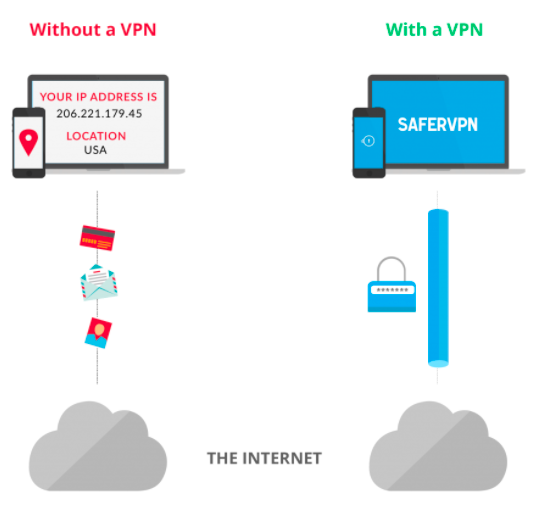
Download SaferVPN to get security, freedom and anonymity on the web with a single click! Available for Windows, Mac, iOS, Android, Chrome and more – try it now for free!
Here’s how to get started With SurfEasy:
Step 1: Download SurfEasy
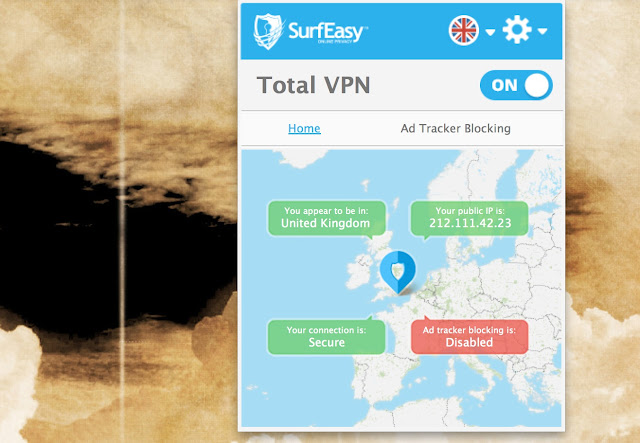
If you don’t already have an account with SurfEasy you can create an account and download the VPN here. Downloading and installing the application only takes a few seconds. You can set up SurfEasy to work on your Windows, Mac, Android or iOS device – in fact, you can add any 5 devices to your account.
Step 2: Turn it On and Change Regions
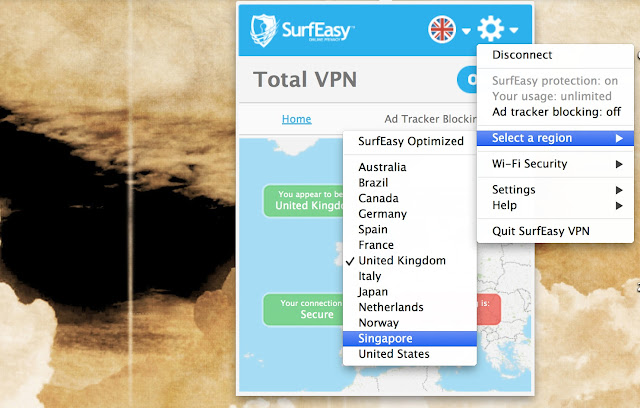
With SurfEasy installed on your computer, tablet or phone, all you really need to do is turn it on, and to change your region if you want to. By default, SurfEasy will connect you to the nearest location to ensure the fastest data connection possible. But don’t be afraid to travel around the world. Switching regions is simple and free. Just select the country you want from the drop down menu to change your IP address to one from that region. If you get stuck, don’t worry! Simply click on whichever of these links corresponds to your device, and we’ll explain how its done.
- How to change your IP Address for Android
- How to change your IP Address for Mac or Windows
- How to change your IP Address for iOS
Now that you’ve got access to SurfEasy’s different regions, what can you do:
- Get the best deals on travel tickets. With region switching, you can shop for the best deal on that flight; prices often vary according to what country you’re searching from.
- Use public wi-fi hotspots safe in the knowledge that your information is secure no matter where your web connection is coming from!
Have fun – and stay safe!



