
Delete Google Plus account without deleting Gmail
Being a social networking site, Google Plus has not received as much attention as Facebook did in past couple of years. If you do not want to keep another social media profile, you can delete it without deleting Gmail.Before getting started, you should know that if you delete Google Plus account, the following things will be deleted too-
- All Circles you have created
- All +1 you have made/done
- All published posts, comments and collections
- All chat content in Hangouts, Google Talk, and Gmail
To get started, log into your Google Plus account. After entering the credential, you should find Settings on your left-hand side. Click on it.
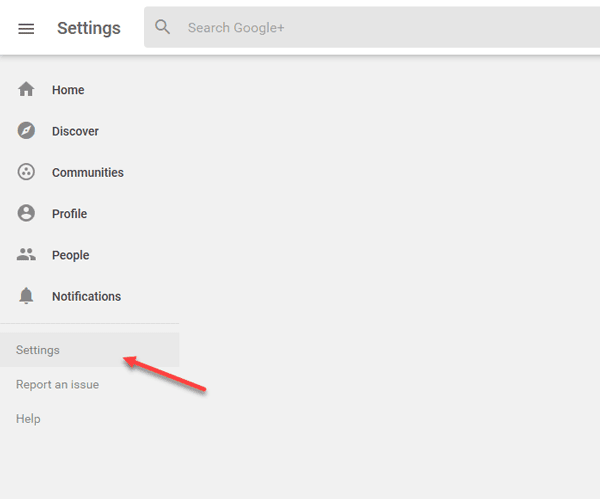
Alternatively, you can open this page directly.
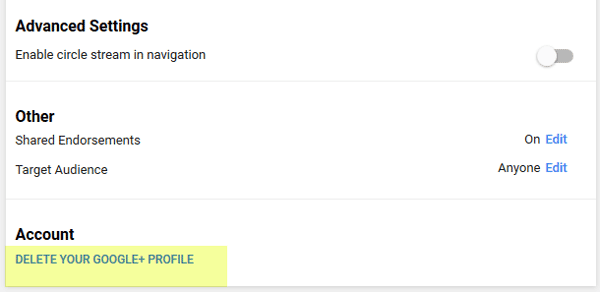
After opening it, scroll down to the bottom, where you can find an option called DELETE YOUR GOOGLE+ PROFILE.
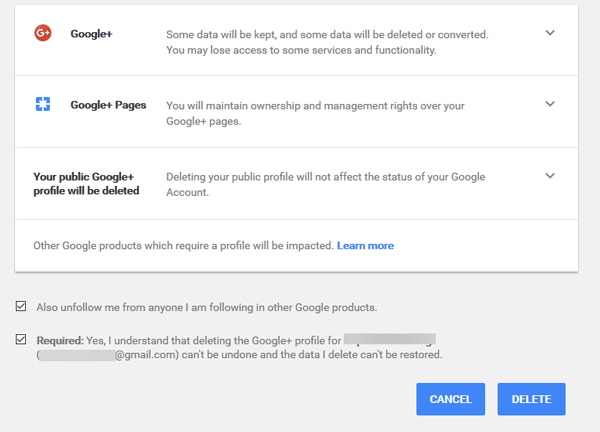
It will open another tab in your browser, where you need to enter the password again.
Following that, you will get two check-boxes which ask you to confirm that you have understood all the terms and conditions. Make ticks in those check-boxes and click on DELETE button.
After that, it will redirect you to a page where you need to choose a reason why you are leaving Google Plus.
That’s all!
For your information, if you decide to join Google Plus again, you can open Google Plus homepage and click on Join Google+ button. You will not get back all the old chats and circles, but you can indeed start using it again.



