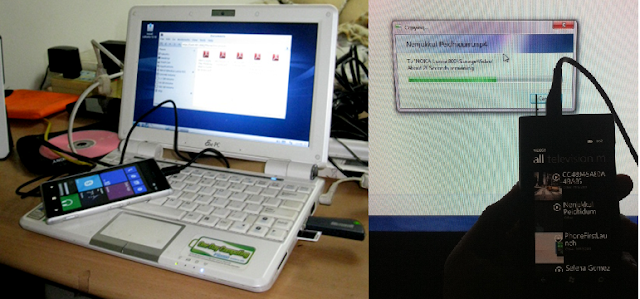
Connect your Windows phone to PC.
Open Registry editor.
Type Regedit and press Enter
Navigate to click HKEY_LOCAL_MACHINE\SYSTEM\CurrentControlSet\Enum\USB.
Press Ctrl+F and search for "ZuneDriver". Make sure USB folder is selected before searching
Navigate to the VID_045E&PID_04EC&MI_00 folder under which ZuneDriver is located.
Click on the device parameters.
ShowInShell and change its value from 0 to 1 .
PortableDeviceNameSpaceExcludeFromShell and change its value from 1 to 0 .
EnableLegacySupport from 0 to 1 .
Remove the Lumia and insert it again.
To download Zune Software click the button bellow:




